The year 2012 is a very busy year for both Microsoft Corporation and Canonical because new versions of their operating systems namely the proprietary OS, Microsoft Windows and the free and open-source Ubuntu Linux are under way and nearly finished for consumer usage.
For Canonical (with the help of a lot (probably millions) of independent contributers more than the number of developers of Windows), Ubuntu Linux 12.04 (a.k.a. Precise Pangolin) is there finest revised version yet of the third most widely used desktop operating system called Ubuntu. However, Microsoft have just made a minor new build of their cash cow, Windows and they call it Windows 8. In this blog post, we’ll introduce to you Ubuntu Linux 12.04 and Windows including its pros and cons.
Introduction
What is an operating system?
For people whom are not power users, an operating system is simply speaking the piece of software that controls the computer. It the one that you interact to create documents, presentations, play games, and lots more. The most important part of the operating system is the kernel (it’s also the part you don’t see), It controls how memory is read and written, controls also the hardware resources and etc. The part you’re seeing is called a user interface. It’s the one that you directly communicate with and it is very customizable. Examples are:

This is the very first graphical user interface marketed by Apple but actually pioneered by Xerox PARC. It is pre-installed in the very first generation of the Macintosh in 1984 which during that time MS-DOS was the most used operating system in IBM PC and its clones which featured just a "black background with no special sauce".
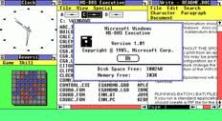
This the very first GUI ("gooey") developed by Microsoft for DOS as a rival of Mac OS. It's very primitive and lacks features and it sucks.

This is the UI of Windows 3.1. Microsoft added more features and fixed bugs. It is also the first version that gathered the interest of many and made Microsoft even more popular.
Still don’t understand? OK, we’ll explain it in an easier way. Let’s imagine we’re in a park and you the user is working in a park with a group of friends(the computer). You
commanded your friend who is the only one who could speak your language(the user interface) to do something then your friend will reinterpret to your other friend(the kernel) who only speaks machine language and does the thing you commanded for example move a file. Now you get it! Actually, there are more stuff inside an OS. To learn more about operating systems, just check out here,
Ubuntu Linux: What is
it?
.”].”].”
Ubuntu Linux is a Linux distribution based off from Debian on which is also a Linux Distribution (A Linux distribution is a member of the family of Unix-like operating systems built on top of the Linux kernel. Such distributions (often called distros for short) are operating systems including a large collection of software applications such as word processors, spreadsheets, media players, and database applications. These operating systems consist of the Linux kernel and, usually, a set of libraries and utilities from the GNU Project, with graphics support from the X Window System. Distributions optimized for size may not contain X and tend to use more compact alternatives to the GNU utilities, such as BusyBox, uClibc, or dietlibc. There are currently over six hundred Linux distributions. Over three hundred of those are in active development, constantly being revised and improved. Because most of the kernel and supporting packages are free and open source software, Linux distributions have taken a wide variety of forms — from fully featured desktop, server, laptop, netbook, Mobile Phone, and Tablet operating systems as well as minimal environments (typically for use in embedded systems or for booting from a floppy disk). Aside from certain custom software (such as installers and configuration tools), a distribution is most simply described as a particular assortment of applications installed on top of a set of libraries married with a version of the kernel, such that its “out-of-the-box” capabilities meet most of the needs of its particular end-user base.One can distinguish between commercially-backed distributions, such as Fedora (Red Hat), openSUSE (Novell), Ubuntu (Canonical Ltd.), and Mandriva Linux (Mandriva), and entirely community-driven distributions, such as Debian and Gentoo.) and distributed as free and open source software using its own desktop environment known as Unity and is specifically designed for use in personal computers although a server edition exists for use in server computers and its server edition competes with the server edition of Windows in the World Wide Web. Ubuntu is backed by Canonical Ltd. owned by South African entrepreneur Mark Shuttleworth. Canonical generates revenue by selling technical support and services related to Ubuntu, while the operating system itself is entirely free of charge. The Ubuntu project is committed to the principles of free software development; people are encouraged to use free software, improve it, and pass it on.
Windows: What it is?
This doesn’t need a lot of introduction since it is the most used operating system and controls 92.5% of the user usage share according to Net Market Share
Microsoft Windows is a series of graphical interface operating systems developed, marketed, and sold by Microsoft. Microsoft introduced an operating environment named Windows on November 20, 1985 as an add-on to MS-DOS in response to the growing interest in graphical user interfaces(GUIs). Microsoft Windows came to dominate the world’s personal computer market, overtaking Mac OS, which had been introduced in 1984. The most recent client version of Windows is Windows 7; the most recent server version is Windows Server 2008 R2; the most recent mobile version is Windows Phone 7.5.
It’s the OS with the flag like logo from Windows 95 to 7 that was purposely killed and murdered by Microsoft in its latest version, Windows 8 Consumer Preview (Build 8250). The truth of Windows is that there are actually only 8 major versions of Microsoft Windows instead of 29. Another revelation is that:
Windows 98(Version 4.10.1998), and Windows Me(4.90.3000) is that they are actually just improved versions of Windows 95(4.0.950) and Windows XP (NT 5.1.2600) is a improved version of Windows 2000(NT 5.0.2195) and Windows 7(NT 6.1) and 8(NT 6.2) is just another version of Windows Vista(NT 6.0.6002).
PROS AND CONS
Now enough introductions and let’s view the pros and cons of Ubuntu Linux 12.04 and Windows 8.
Ubuntu Linux
Cons:
- Could not run Windows applications (duh!).
- Has a semi-steep learning curve for newbies and beginners.
Pros:
- Has a lot of libraries of software on which most are free and open source.
- Has a large user base and a community that will helping to get on the go.
- Doesn’t get viruses and its secure.
- Gets updated very fast.
- User interface doesn’t change quickly meaning that its UI changes only slightly every revision.
- Many people are helping develop and improve Ubuntu.
- Free and open-source doesn’t require you to pay but it’s good to consider a donation.
- Built for business and home use and bundles applications such as Mozilla Firefox for web browser and LibreOffice (Replaced OpenOffice.org from the previous versions) for office productivity and it includes games.
- LiveCDs could be bought from the Ubuntu Store and downloaded for free via direct download or via torrent clients.
- Just uses 5 GB of disk space adequate for business and home use.
- Fast and stable.
- Works on any file system including NTFS and FAT12 and FAT32.
- Could be run from a USB stick.
Reviews and Comments of People Around the World About Ubuntu.
In terms of software, Ubuntu is like the iPhone, anything you’d care to do, there’s an app for that.
-The Guardian
#iuseubuntubecause it allows me to be in full control over my computers: it looks, talks and reacts exactly like I tell it to.
–Radu Cotescu, via Twitter#iuseubuntubecause It made me forget what a virus was.
–Ubuntera, via TwitterI use Ubuntu because I need a system that is easy to set up and maintain for the family, that allows them to do what they need and want easily, quickly and without a lot of input.
-Drew Kwashnak#iuseubuntubecause I stand for freedom, but require a working desktop environment. Ubuntu has the best of both.
-Jeffrey Bouter, via Twitter
I use Ubuntu because I need a system that is easy to set up and maintain for the family, that allows them to do what they need and want easily, quickly and without a lot of input.
-Drew Kwashnak
Best Review Of Ubuntu 11.10:
The review of Ubuntu is quite long and wouldn’t fit in this blog post so we’ll just provide a link. So here it is:
http://desktoplinuxreviews.com/2011/10/18/ubuntu-11-10/
And http://www.linuxuser.co.uk/reviews/ubuntu-11-10-review-oneiric-ocelot-beautiful-but-deadly/
Windows 8 Consumer Preview
Cons:
- Even though the operating system is new and improved, it may be difficult to get customers to buy into it. Some of the new Windows 8 features will not be compatible with existing computer hardware. If a customer wants to benefit from the new system, they will have to buy a brand-new computer, which could be much too expensive.
- The new Windows 8 interface has a similar layout to Windows-based smartphones, using tiles with touch capabilities on tablets and equipped PCs. Users can also switch back to the desktop mode, which looks similar toWindows 7. But a complete Start menu will be lacking. The new Start menu has only four options, making the new interface entirely unfamiliar to loyal Windows users.
- Higher system requirements mean that old PCs would greatly need a good surgery.
Pros:
- The new Windows 8 is touch-enabled. A user with a touch screen device will receive even greater benefits from using the operating system. Windows 8 can function using sensors to detect proximity and motion, although these features will not yet be available on PC.
- Windows 8 boasts a new user interface with large colored icons. This makes it easier for users to navigate using the mouse and a keyboard. A single mouse click can be used to open up applications, and a shortcut key on the keyboard will allow for quick navigation back to the desktop.
- Windows 8 may simplify password usage across the board. Windows 8 may include a security feature that will store user names and passwords for a number of websites, making it easy to log in to all of your favorite sites quickly and securely. This is a great advantage for many users who have a difficult time remembering passwords for multiple websites or who fear getting hacked.
Reviews and Comments of People from Around the World About Windows 8:
I think tablets will be huge hit when we will have windows 8. It’s having tablet optimized version. So we can have full computing device!
-Gaurav Hasabnis, via Twitter
Reviews Of Windows 8:
We just found a viable review of Windows 8 Beta and it’s this http://www.godandscience.org/general/windows_8_review.html however there are a lot of reviews in the web, to jump start just click here.
Bottom Line/Conclusion.
It comes to it that it resulted in a draw for now until their final releases are distributed to the wild since their errors and bugs could still be fixed and tested. So, in conclusion, no operating system is perfect because they do get bugs and errors. For us to do now is just wait and see what the future (note that a millisecond from now is also part of the future) will bring us in operating system culture and development and lets hope that Microsoft and Canonical(with its enormous army of developers and contributors) will have the right attitude and focus to make these operating systems better for you, for me and the entire human race. So. its the end of this blogs for now but stay tuned for the next “Ultimate Face off” Blogs and may the best operating system win. FIGHT!
Sources:
The World Wide Web and its contributors that helped it grow and become mature. We based the text here from sites in the Internet and they’re too many to be mentioned so we’d just thanked them in a group.
The Ultimate Valedictorian Speech is this. I would like to thank Google, Bing, Wikipedia and the Internet and its sites for helping me become a Valedictorian.
-Anonymous
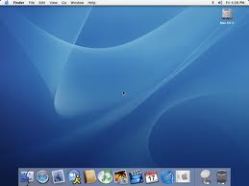
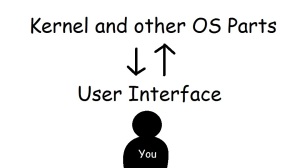

Very good post, I liked it because it was very detailed and was made easier for someone who isn’t a power user to benefit from it.
Thanks will take that as a compliment. We targeted this blog post for new users who can’t choose between Ubuntu and Windows and to non-power users who do not speak the “Techno Nerd” language..
Good! it was definitely meant that way. Sometimes those that are new can be forgotten even if its not intentional. If we are going to get more people to join the Linux community we have to be able to relate to them.
Reblogged this on anthonyvenable110 and commented:
There is a lot to learn here
Thanks anthonyvenable110 for reblogging our blog post to your blog. We are looking forward that people around the world will something from our blogs. 😀
Not a problem, I hope that you will find something on my blog and do the same.
Sure..we’ll do that.
Windows 8 Customer Preview is a tragical nonsense OS, especially on newer hardware (tested for weeks). After a while, mostly one week, it simply crashes so badly that the entire system stops….repeatedly!! This on a newer quad-core machine with 6 Gb DDR3, Nvidia 2 Gb + Intel HD 3000 dual graphics. For myself it is not a problem of course, long years a happy linuxer, but can be problem for others and does not promise too much good for the future
We agree to you robertvarga79. It’s actually Microsoft’s fault of making their OSes not compatible with the hardware of the users. Windows 8 CP does have many bugs but there’s is a possible event that MS won’t fix some of them so that they will have more money.
Linux does have a steep learning curve since it has some roots to UNIX but its the ideal server OS for servers. And Linux has some derivatives is compatible with old PCs.
There are sooooo many extremely friendly distros out there with huge scale of possibilities and often quite futuristic, and learning curve in 2012 is so much less and smaller, more and more people discover: “Hey this is not that hard at all anymore” My mother is near 60, uses openSUSE 12.1 KDE, and only that!
We’re planning to add a new topic to the Ultimate Face-offs blog posts. We just need some ideas.
Hey guys, good news! We’re posting one Ultimate Face-off blog post every week as soon as possible so stay tuned. 😀
I enjoy, result in I discovered just what I was taking a look for. You’ve ended my 4 day long hunt! God Bless you man. Have a nice day. Bye
Thanks and your welcome. What was your long hunt?
I will immediately grab your rss feed as I can’t to find your email subscription link or e-newsletter service. Do you have any? Please permit me understand so that I may subscribe. Thanks.
We’re about to make our first newsletter for May. We’l just post as soon as we’re finished. Stay tuned. 😀
Reblogged this on @ModTeck and commented:
Fantastic comparison between Ubuntu 12.04 and Windows 8..
money power respect
You actually make it seem so easy with your presentation but I find this matter to be actually something which I
think I would never understand. It seems too complex and extremely broad for me.
I’m looking forward for your next post, I’ll try to get the hang of it!